Create HL7 Foundry Account
- Navigate to: https://foundry.hl7.org/
- Click “Login” button located in the top right corner of the page
- Choose the HL7 login method form the available options
- On the login page login or click on the “Sign up here” link
- Fill in your personal information
- After verifying your account, return to the HL7 Foundry website and log in again to complete the process.
- Click your account and view your Foundry account as provided by HL7.
Your progress should reflect the screenshot below.
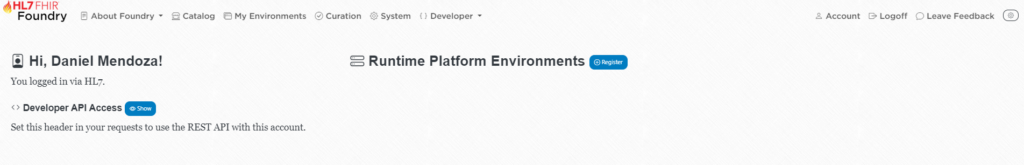
Create a Platform Environment
What is a Platform Environment?
A “Platform” is essentially a namespace for grouping and managing products that you want to deploy together into the same computing environment, such as your local laptop, cloud environment, or data center. It’s a bucket for configuring all the stuff you want to run as an integrated whole. You can define as many as you like, each acting like a separate project folder, and recreate them at any time. The system will generate Docker and Kubernetes runtime configuration files for you, based off your selections from the catalog. Typically, you would create a separate environment for each bundled stack you plan to download.
Create Your First Environment
- Click the “Register” button
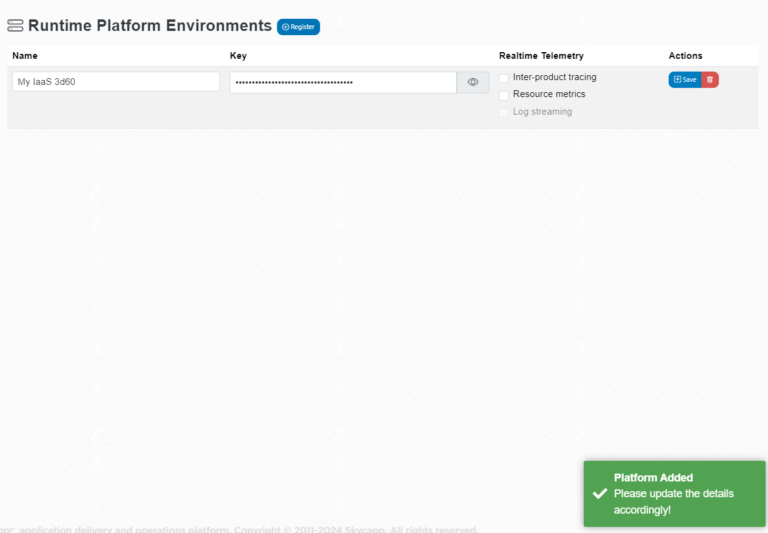
- Notice a Platform Environment was generated
- This includes a name and secret key
- Rename your environment to something meaningful (ex: Skycapp Tutorial)
- Click the save button to the right
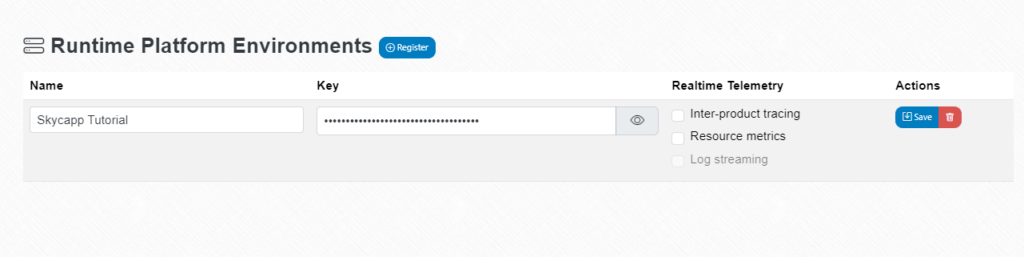
What’s next?
Follow one of our tutorials on downloading and running a product stack to get familiar with running foundational software infrastructure such as HAPI FHIR.